Android application don’t fill all (screen) display area on HTC Sensation
Recently I wrote some app which looks good on HTC Desire and looks bad on HTC Sansation. The application didn’t fill all screen (display) area. And I see some black parts of display when I run my application.
Here the screenshot:
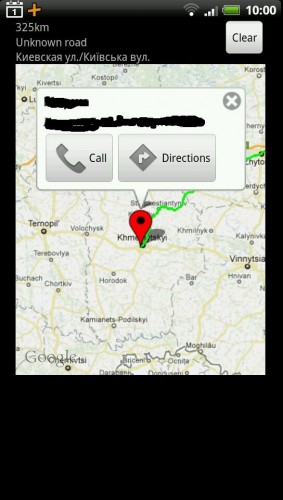
To fix this I made some changes in Android Manifest file. I’ve added next code in manifest node.
<supports-screens android:smallScreens="true" android:normalScreens="true" android:largeScreens="true"/>


1 Comment
Better Shao · 23 March, 2012 at 08:09
I don’t catch you… Such screen resolution as HTC Sensation(540×960) is annoying when we need to ensure perfect display effect in portrait mode. But what’s the relation of the support-screens declaration with the fill_parent behavior?