How to set View width (height) in percentage of parent View in Android
Example:
I want to set child LinearLayout height = 50% of parrent LinearLayout in Android. Like in HTML.
To set height in percents I do some trick with android:layout_weight and android:weightSum
Here the screenshot:
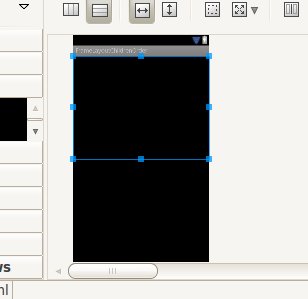
To do this you need do somethind like this. Look at code below:
<?xml version="1.0" encoding="UTF-8"?>
<linearlayout
xmlns:android="http://schemas.android.com/apk/res/android"
android:orientation="vertical"
android:layout_width="match_parent"
android:layout_height="match_parent"
android:weightsum="100">
<linearlayout
android:layout_weight="50"
android:layout_width="match_parent"
android:id="@+id/linearLayout1"
android:layout_height="wrap_content"
android:orientation="vertical" />
</linearlayout>


1 Comment
Mohamed Amine Zghal · 21 January, 2017 at 12:40
How to set margin with % of linearlayout height?