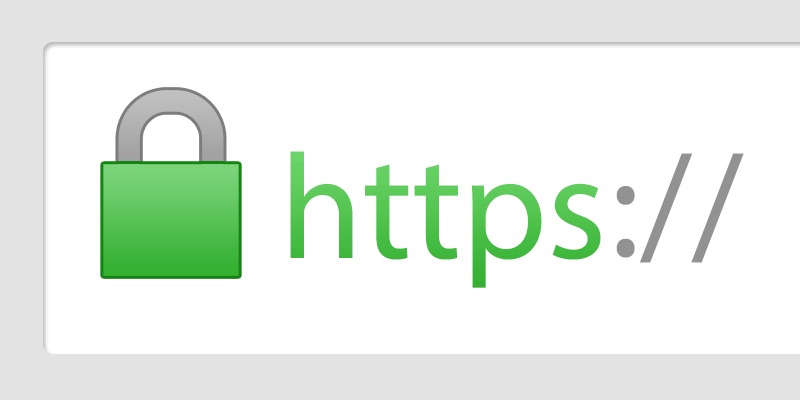Linux
Letsencrypt automatic certificate renew
To make automatic renew you Letsencrypt certificates you need create crontab job. Here is simple instructions 1. Create /root/certrenew.sh file with content: #!/bin/bash PATH=/usr/sbin:/usr/bin:/sbin:/bin sudo service nginx stop /home/igor/letsencrypt/letsencrypt-auto renew service nginx start exit 0 2. Make it executable `chmod +x /root/certrenew.sh` 3. `sudo crontab -e` 4. Add crontab job. Read more…