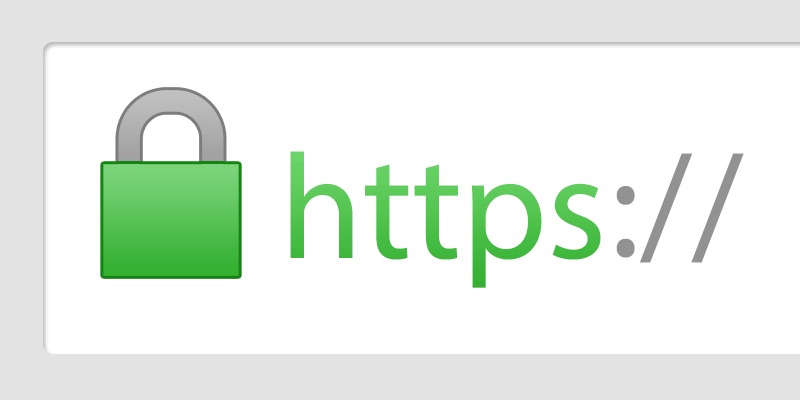Mac OS X
How to change/reset root MySQL password on Mac
Here I want to describe tutorial which works on my Mac. MySQL version: mysql Ver 14.14 Distrib 5.7.20, for macos10.12 (x86_64) using EditLine wrapper Mac OS version: Sierra 10.12.6 Please take care about root access in production environment. I’m feel free to connect to my MySQL db using root because it is Read more…