How to change Android SDK path in Android Studio for Mac
Today I want to change default Android SDK path in Android Studio. To change default path to Android SDK you need do the next steps. I describe it via screenshots.
1. Open Android Studio.
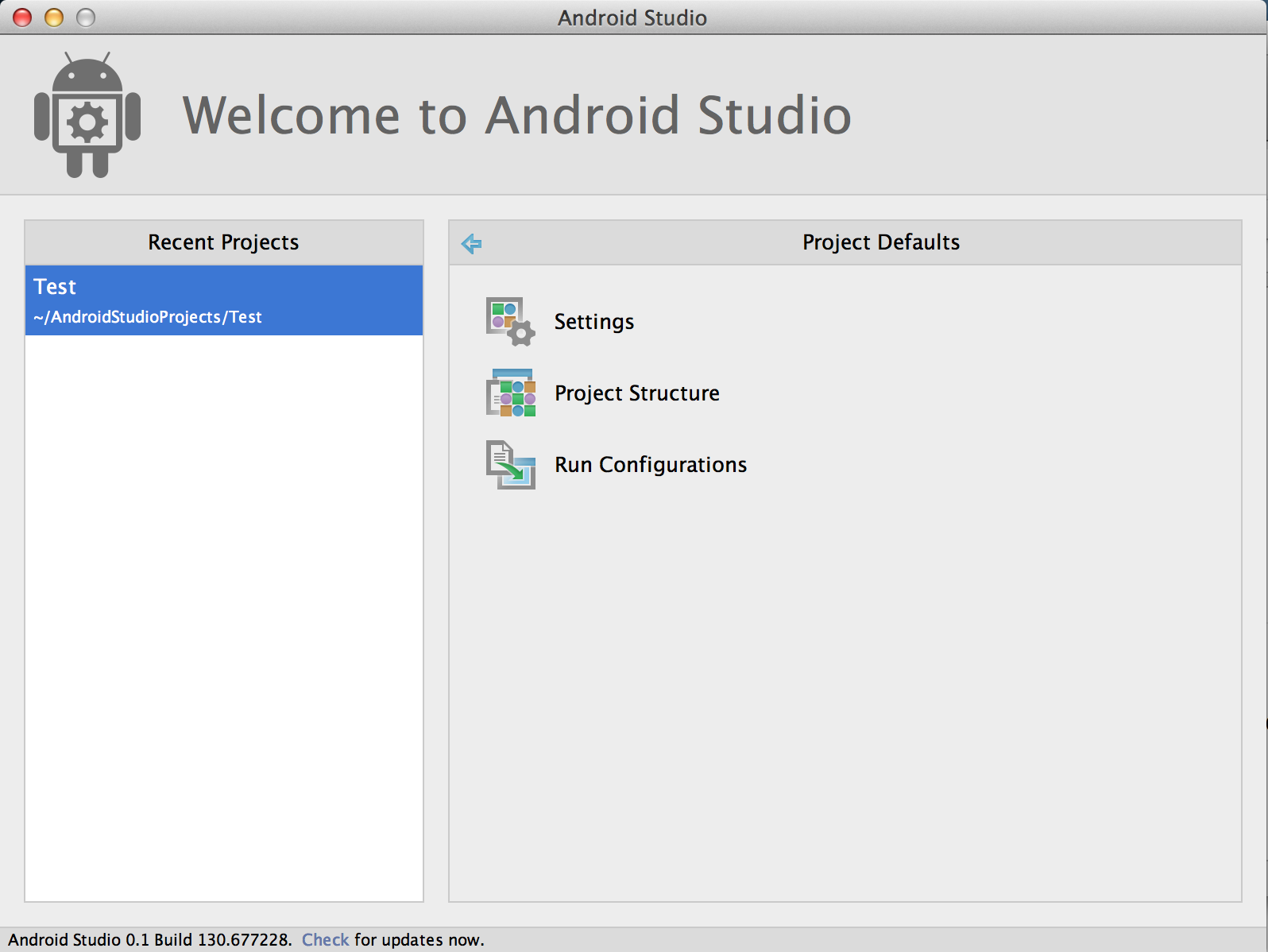
2. Configure Android Studio.
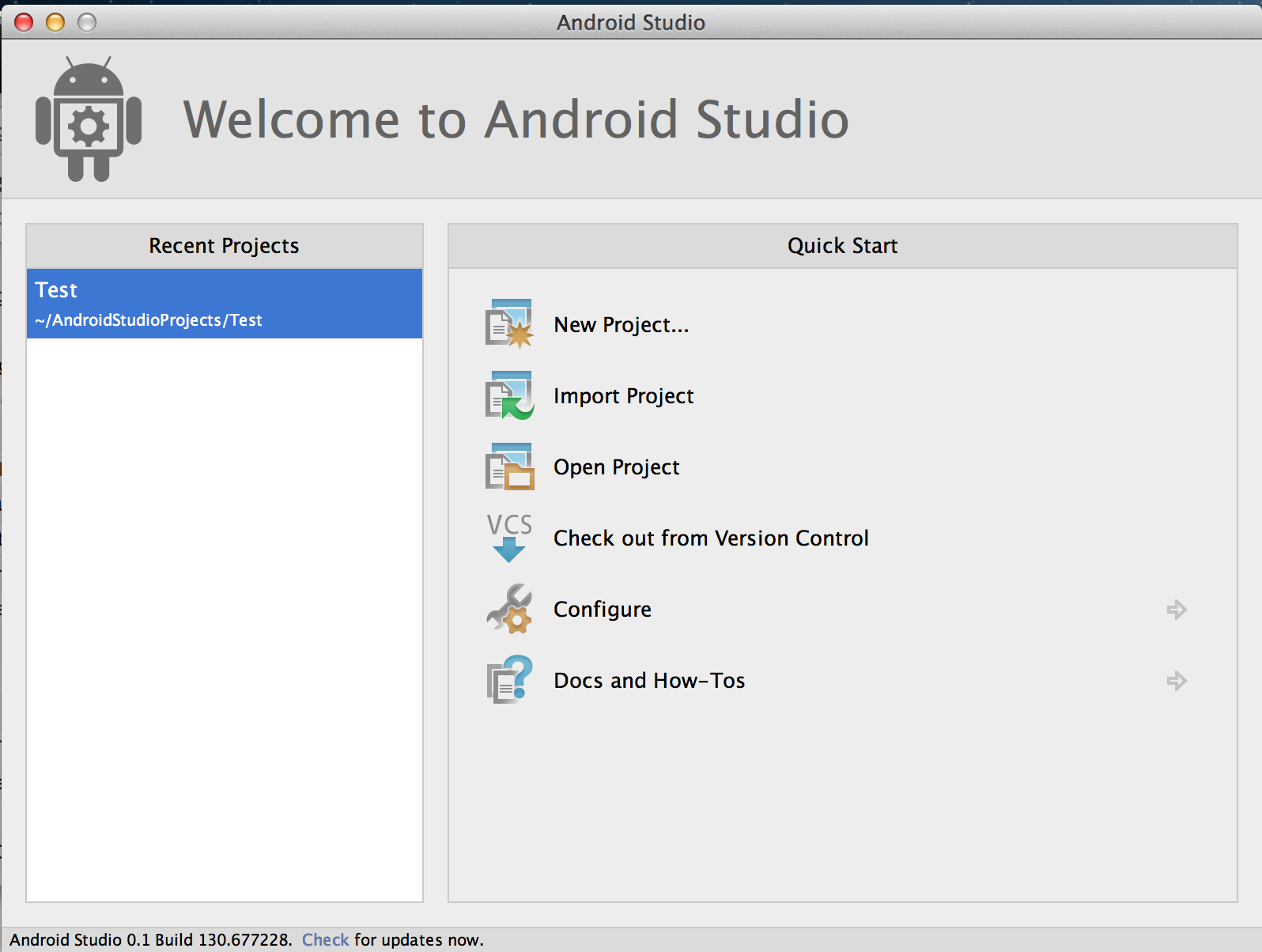
3. Click Project Defaults.
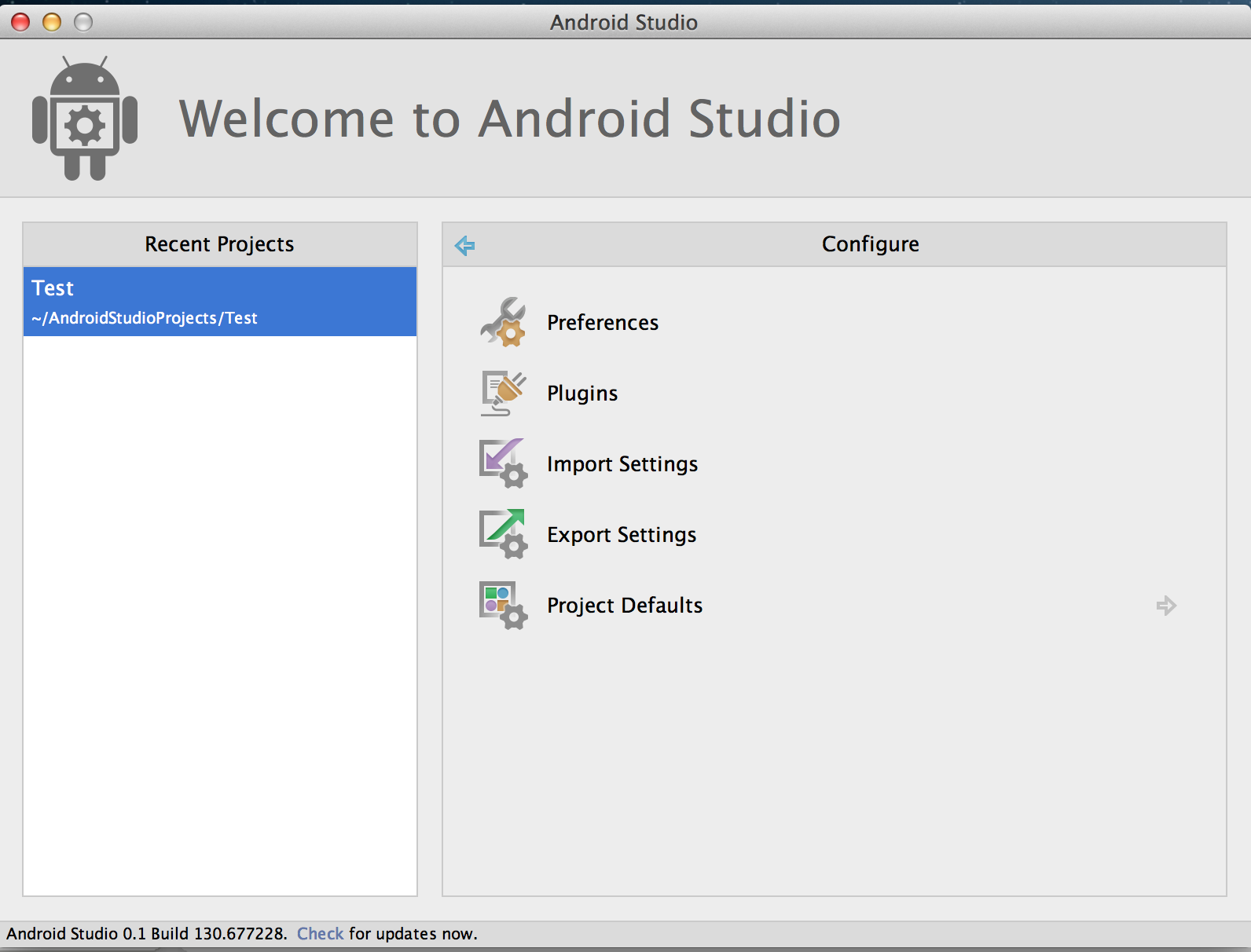
4. Cofigure Android SDK path. Click to enlarge. Go to SDKs -> Android SDK
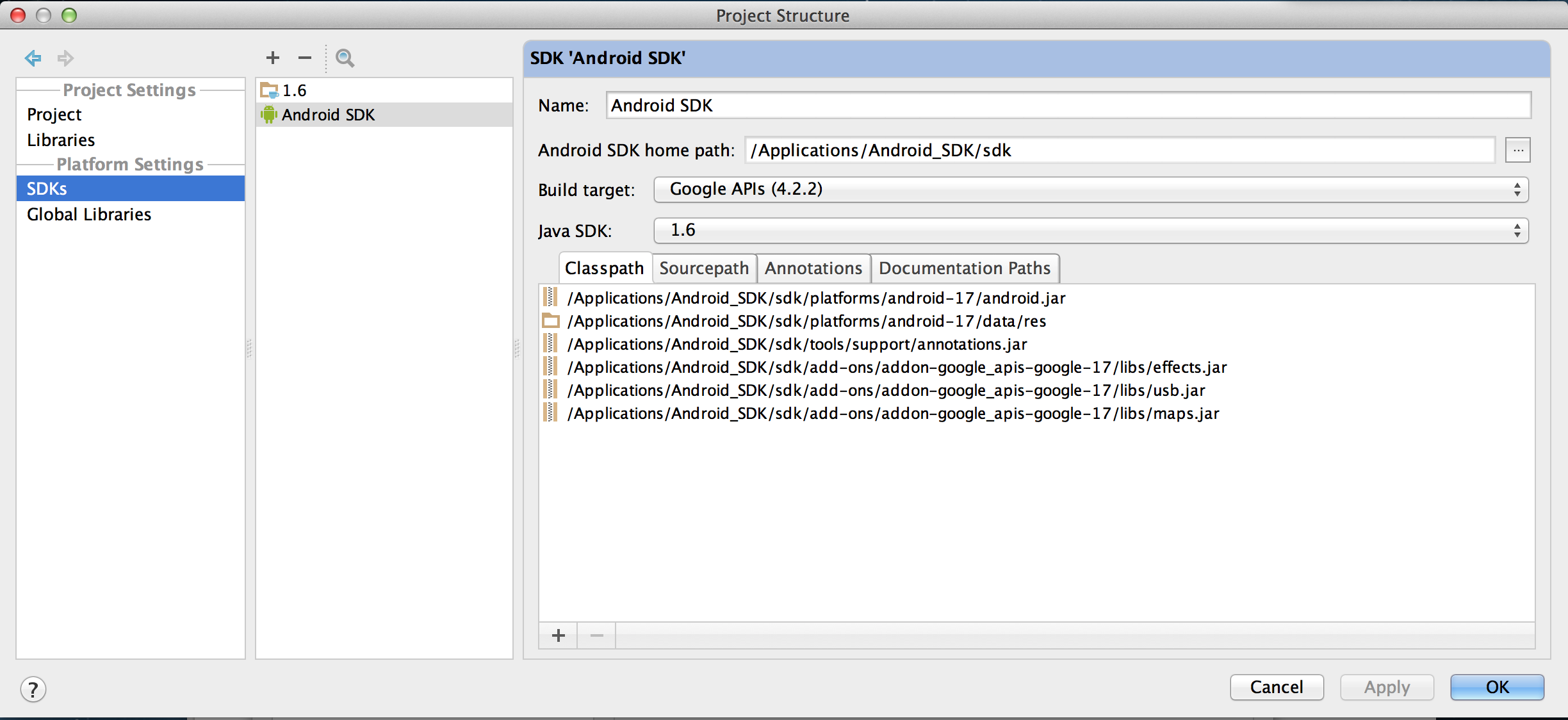
5. Cofigure Android SDK path. Go to Project -> Project SDK
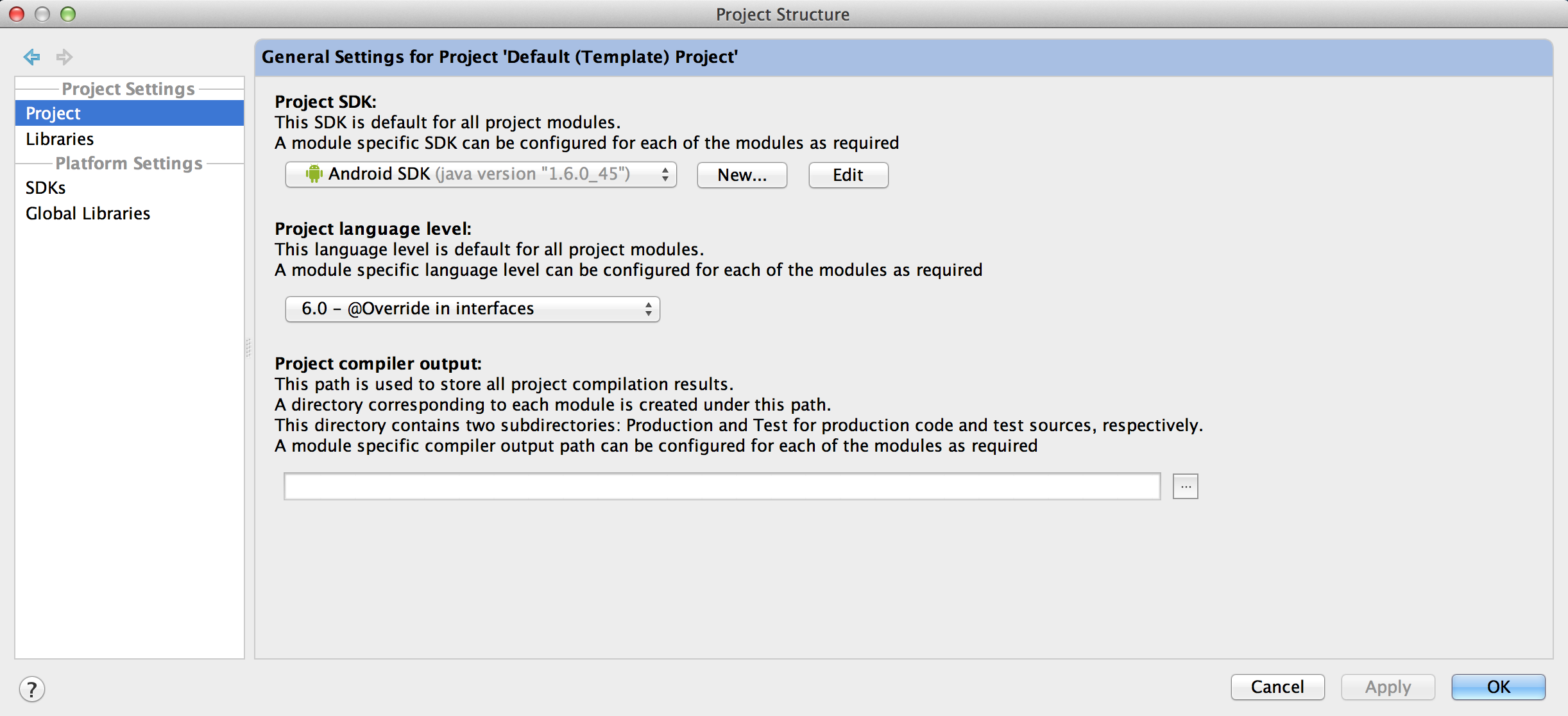
Enjoy



0 Comments