Send email with text file as attachment android sample
Here is little sample how to send email (send intent to Mail app) with text file as attachment.
Screenshot:
And here is source code of main feature:
private void sendIntentToGmailApp(File fileToSend) {
if(fileToSend != null){
Intent email = new Intent(Intent.ACTION_SEND);
email.putExtra(Intent.EXTRA_SUBJECT, "Send Text File As Attachment Example");
email.putExtra(Intent.EXTRA_TEXT, emailBody);
email.putExtra(Intent.EXTRA_STREAM, Uri.parse("file://" + fileToSend.getAbsoluteFile()));
email.setType("message/rfc822");
startActivity(Intent.createChooser(email , "Send Text File"));
}
}
I make the text file with sample text before sending. This need to make this sample works.
The full MainActivity.java is:
package com.hrupin.samples.sendemail;
import android.app.Activity;
import android.content.Intent;
import android.net.Uri;
import android.os.Bundle;
import android.os.Environment;
import android.text.TextUtils;
import android.view.View;
import android.widget.Button;
import android.widget.EditText;
import android.widget.Toast;
import java.io.File;
import java.io.FileWriter;
import java.io.IOException;
public class MainActivity extends Activity implements View.OnClickListener {
private static final String FILENAME = "TextFileToSend.txt";
private Button btnSend;
private EditText editText;
private FileWriter writer;
private String emailBody;
@Override
protected void onCreate(Bundle savedInstanceState) {
super.onCreate(savedInstanceState);
setContentView(R.layout.activity_main);
btnSend = (Button)findViewById(R.id.button);
btnSend.setOnClickListener(this);
editText = (EditText)findViewById(R.id.editText);
emailBody = "This is email from '" + getString(R.string.app_name) + "' application. Details you can read here: http://www.hrupin.com/2014/12/send-email-with-text-file-as-attachment-android-sample";
}
@Override
public void onClick(View view) {
File fileToSend = createFileWithContent(editText.getText().toString());
sendIntentToGmailApp(fileToSend);
}
private void sendIntentToGmailApp(File fileToSend) {
if(fileToSend != null){
Intent email = new Intent(Intent.ACTION_SEND);
email.putExtra(Intent.EXTRA_SUBJECT, "Send Text File As Attachment Example");
email.putExtra(Intent.EXTRA_TEXT, emailBody);
email.putExtra(Intent.EXTRA_STREAM, Uri.parse("file://" + fileToSend.getAbsoluteFile()));
email.setType("message/rfc822");
startActivity(Intent.createChooser(email , "Send Text File"));
}
}
private File createFileWithContent(String content) {
if(TextUtils.isEmpty(content)){
content = emailBody;
}
File file = null;
try{
file = new File(Environment.getExternalStoragePublicDirectory(Environment.DIRECTORY_DOWNLOADS), FILENAME);
writer = new FileWriter(file);
writer.write(content);
writer.close();
Toast.makeText(getBaseContext(), "Temporarily saved contents in " + file.getPath(), Toast.LENGTH_LONG).show();
}catch(IOException e){
Toast.makeText(getBaseContext(), "Unable create temp file. Check logcat for stackTrace", Toast.LENGTH_LONG).show();
e.printStackTrace();
}
return file;
}
}
Don’t forget add permissions in the
<uses-permission android:name="android.permission.WRITE_EXTERNAL_STORAGE" /> <uses-permission android:name="android.permission.READ_EXTERNAL_STORAGE" />
Full source code you can fork from github

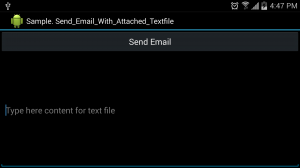



1 Comment
SUKHVIR SINGH · 14 September, 2017 at 11:51
sir , I try on this code but error while run on mobile through android studio error is ” permission is denied for attachment ”
if your code use “file = new File(Environment.getExternalStoragePublicDirectory(Environment.DIRECTORY_DOWNLOADS), FILENAME);” then IOException error (“Unable create temp file. Check logcat for stackTrace”)
if this code change with (file = new File(getFilesDir(),FILENAME);) then file save no IOException error and click on gmail then display error (” permission is denied for attachment “)
note:- my mobile redme note 3 and no sd card facility in it
Please any other solution to solve this problem
thanks: