WordPress plugin for showing link to GitHub.
I’m tired create link to source code in my blog.
So, what’s why I’ve created simple plugin which help me do it using shortcodes.
Here is how it looks on my page
Source code of page
[githublink url="https://github.com/ihrupin/samples/tree/master/php/githublink"]
Here is link to plugin’s source code
<?php
/*
Plugin Name: GithubLink
Plugin URI: http://www.hrupin.com/2014/12/wordpress-plugin-for-showing-link-to-github
Description: This plugin help show source link
Version: 1.0 BETA
Author: Igor Khrupin
Author URI: http://www.hrupin.com
*/
/*
DEMO List Posts (WordPress Plugin)
Copyright (C) 2014 Igor Khrupin
Contact me at http://www.hrupin.com
This program is free software: you can redistribute it and/or modify
it under the terms of the GNU General Public License as published by
the Free Software Foundation, either version 3 of the License, or
(at your option) any later version.
This program is distributed in the hope that it will be useful,
but WITHOUT ANY WARRANTY; without even the implied warranty of
MERCHANTABILITY or FITNESS FOR A PARTICULAR PURPOSE. See the
GNU General Public License for more details.
You should have received a copy of the GNU General Public License
along with this program. If not, see <http://www.gnu.org/licenses/>.
*/
add_shortcode("githublink", "githublink_function");
function sourcelink_function($atts) {
$image_link = plugin_dir_url( __FILE__ ).'img/gitHub-download-button.png';
$alt = 'Download it from github';
$width = '230';
$height = '70';
$url = $atts['url'];
return '<a href="'.$url.'" target="_blank"><img src="'.$image_link.'" alt="'.$alt.'" width="'.$width.'" height="'.$height.'" class="alignleft size-full wp-image-1595" /></a>';
}
?>

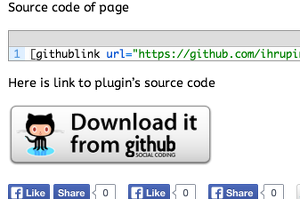



0 Comments